Captured! Ocean Commotion (Demo)
A downloadable game

We're making a course clear 3D platformer that largely takes place underwater, with the most distinctive gameplay aspect being that the player controls their gizmos with the right analog stick. The goal of each course will be capturing underwater sea creatures that are being controlled by a sinister artificial intelligence.
The demo we've made available for download has an extremely simplistic environment and somewhat simple platforming challenges. What we're hoping to accomplish by releasing this is two things: We would like to see if there's interest in us continuing the project, and we'd like to hear feedback on the base of our game before proceeding with the final project. This is why we ask that, if you do us the favor of playing the demo, that you be especially rigorous and intensive with any and all criticism. We would like to know any and all areas of weakness so that we can deliver the best possible game we can make.
If you like the demo, we hope you'll follow our Twitter and our Instagram, of course any attention at all is very appreciated!
| Status | Prototype |
| Rating | Rated 5.0 out of 5 stars (1 total ratings) |
| Author | Home Sick |
| Genre | Platformer |
| Tags | 3D, Controller, Cute, Funny, underwater, Unreal Engine |
| Inputs | Gamepad (any) |
Download
Install instructions
After downloading the zip file, extract it and run OceanCommotionReborn.exe in the root folder. The game should launch in full screen and play normally.
Windows might warn you that it's from an unknown developer- And, in all fairness, we are an unknown developer- so you might have to hit "More Info" and "Run anyway" to play the game.
We've been testing on a somewhat weak video card and processor, so hopefully the frame rate will be very smooth on your build. The only requirement to play the demo is that you use a controller. The game is built for an Xbox controller, but there are adapters for other controllers such as DS4 Windows. We hope to natively support more control options in the future. We recommend having the controller plugged in before opening the game, and even without a controller the game can be exited by opening task manager or holding Alt and F4.
Development log
- 1.1 UpdateNov 20, 2020
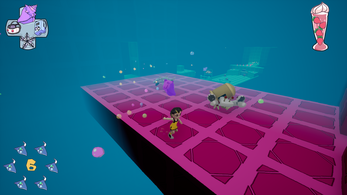
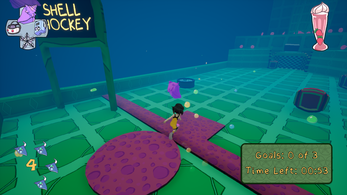

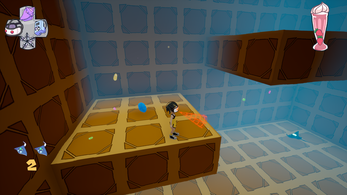
Leave a comment
Log in with itch.io to leave a comment.